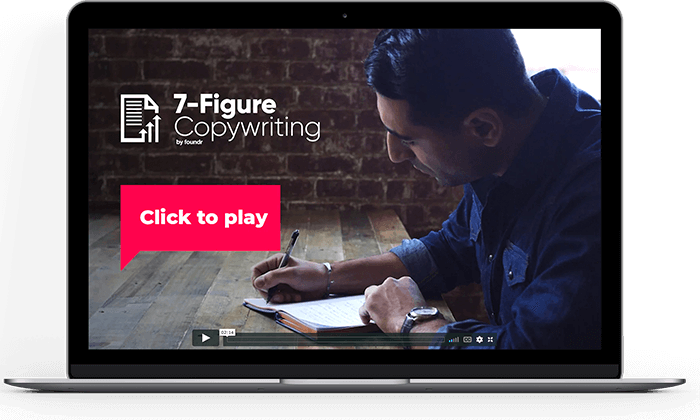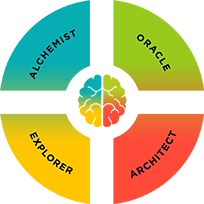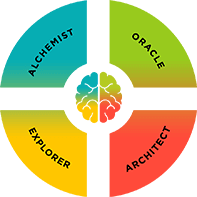Total Action Time: 7 minutes.
Step one to becoming a solopreneur and creating your Freedom Lifestyle: start a website or blog.
Of all the advice I read on the interwebs when I was starting out online, this was the best one. You don’t need to know exactly what you’re creating yet (I had no idea when I started this blog). As with every new venture, simply starting and taking the first step is the most important thing you can do.
Unfortunately, this advice to start a blog doesn’t amount to much when every single voice out there is yelling different things.
“Is WordPress the right way? What’s a host? Why is everyone fighting over who’s host is better? Wait, this costs money?” And so on…
In this very short video I’m going to show you exactly how to go from zero to a brand new blog or website — and even show you how to create your first post — in under 7 minutes.
I’m creating this video and resource because many people have asked me how to do this over the years. I’m a bit embarrassed to admit this, but it took me weeks to learn everything I’m about to show you in this short video.
Yes, this is the exact setup and services I use for this site (including all my others). My goal is to always give you the most direct route to accomplishing everything you want in life. So with that said, let’s get started…
Start a Blog or Website on WordPress in 7 Minutes
If you have a that was easy button around, now is the time to push it. Now your job will be to design your new website or blog to your liking.
Note: When registering with HostGator, make sure to use coupon code “wilghosting” for 25% off your service.
Choose a Theme for Your New Blog or Website
A theme is one of the first things you need to decide on. If you’re semi-serious at all, you’ll want to pick up a premium theme (these cost money). Why? Because paid premium themes offer support. And if you’re taking your new blog or website even semi-seriously, you’ll need support. Also, premium themes have robust feature sets, and are more customizable.
My favorite place for finding great WordPress themes is Themeforest.
There is a theme for every niche, market, business, and style out there. I love their marketplace, because it’s easy to navigate and you’ll see clear reviews. Excellent developers sell their themes through the marketplace. Yes, this site runs on a Themeforest theme.
If you’re a little more serious, and you’d like your site to run on the popular Genesis Framework, then you should look at StudioPress. Slightly more expensive, but definitely worth it for the functionality and reliability.
And finally, if you’re not serious or you don’t want to spend the money right now, a free WordPress theme is the way to go.
Install a Free WordPress Theme: Step 1

Install a Free WordPress Theme: Step 2

These themes are great, and there’s tons to choose from. In fact, this blog ran on a free theme when it initially launched. You can always upgrade/change later.
Can you believe we’re done? That’s it. Everything you need to start a new blog or website. Whether you want to build an online resume, a blog, a niche website, or build a software company, WordPress is the way to go.
Need ideas for getting your business started? I thought you might ask. Find out what the top 15 solopreneur businesses are, and take action today!
##
Do you have a friend that wants to start a blog or website, but doesn’t know how to get started? Share this video and post with them so they can also learn how to get their own blog up and running quickly.
Photo Credit: Blog — CC License