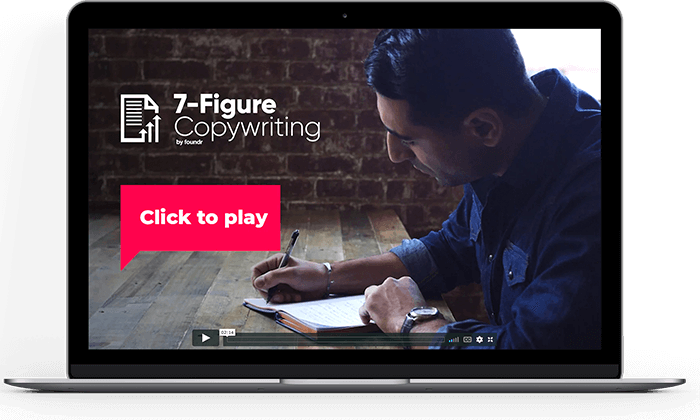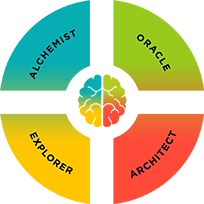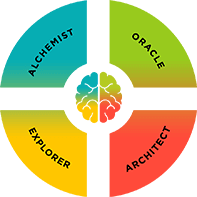Total Reading Time: 8 minutes
“Never before have people been so excited about 4 inches.”
With Freedom Lifestyle, gadgets, tools, software, and anything that saves us time or makes it easier to work from anywhere is what we’re all about.
This is a very easy, straight-forward, no BS technique a lot of people fail to take advantage of. Believe me—it’s not rocket science! With just a few simple steps you will be the proud owner of a brand new iPhone, and I can guarantee it will cost you nothing (yes, zero American Dollars) if you follow these steps correctly.
A couple of assumptions before we dig in:
- You are based in the U.S. and own an iPhone with service through AT&T, Verizon, or Sprint.
- For non-U.S. readers: the same methods below may still work, but I haven’t personally tested them and can’t be certain.
- You know how to use Craigslist, Amazon, and/or eBay or are willing to learn.
Okay folks, here we go..
Step 0: Check your upgrade eligibility.
Then see Step 1 to find out what category you fall into.
Step 1: Order (or rather, pre-order) your new iPhone today!
Apple and the “Big 3” service providers allow you to order a new iPhone in a few different ways:
- You can order it at the “full retail price”, which means there is no contract attached to the phone and you don’t need to be eligible for a full discounted upgrade
- You can order it with at a “discounted price” (AT&T allows this, but it doesn’t apply to all customers and depends on how long you have left on your existing contract). The cost is (usually) $250.00 more than the “full discounted price”.
- This is an option if you are open to spending around $100-$200 to get your new iPhone.
- You are eligible for a “full discounted upgrade”—you can pre-order your new iPhone with a two-year contract. DO IT NOW! 🙂
Unfortunately, many of us are not eligible for a full upgrade yet (including myself many times). Nonetheless, the goal is to order a new iPhone at the “full discounted upgrade” cost.
“Hey Arman, me too! I don’t have an upgrade until May 20XX!”
Hang tight little britches…
A loophole that many people fail to take advantage of is getting the new iPhone through an alternative avenue, then activating the new phone by calling your service provider with the new IMEI (fancy name for a serial number or unique identifier) number so they can activate it.
If you’ve ever had your phone stolen, lost, or even dropped in the toilet you know what I’m talking about. You had to buy a new phone off a friend, Craigslist, eBay, etc. and then updated your account information to “activate” the new phone.
In this case, we are going to do a little networking to get ourselves that new iPhone. You do want it, right?
If you’re on a family plan, check the upgrade eligibility of every single line on your account. If any of those lines are eligible, you’re lucky. Just pre-order the new phone using their eligibility and call your service provider to activate it on your line as soon as you receive it. In turn, give your upgrade to that person when you’re eligible for a full discounted upgrade.
If you’re flying solo, ask everyone you’re close to: your mom, dad, siblings, neighbor, best friends, co-workers, even your great uncle Herb. It doesn’t matter who, but ideally you want to be close to this person.
Send out an email to everyone you know might be eligible and willing to help. Offer to help them somehow. Fix their laptop. Cook them a meal. If you’re desperate, offer them a $50 gift card to the restaurant of their choice! If you ask around enough, you’ll find someone. You’ll be surprised, a lot of people are not in a rush to get upgrade.
*Remember to explain clearly: they are simply ordering the new iPhone using their full discount upgrade eligibility and you will do the same for them once your line is eligible.
Have them order the new iPhone 5 right away and pay them accordingly.
If you are one of many that has to do some networking, the hard part is over—I promise.
Step 2: Activate your new iPhone
You have now received your new iPhone and it’s time to activate it! Woohoo, you’re almost done!
You will now call your service provider and request to have the IMEI number on your line changed. In other words, change the serial number on your line from the old iPhone to the new one.
*It is important that you do not tell the representative, “Hey, I’m using my Uncle John’s upgrade to get my new iPhone and I need you to activate it for me.”
No! Stop! Don’t say that! Just tell them you have a new phone and you’d like to update the serial number. You are not obligated to explain why, or explain where you got the new phone from. AT&T, specifically, has said they will not allow this (unless the person upgrading is on the same account under the same family plan).
That was easy, right?
Step 3: Sync, Erase, and Sync again.
Backup/Sync: With your old iPhone, perform one final backup and sync all your settings, contacts, apps, photos, music, etc. to your iTunes, or use iCloud. (see Apple’s iPhone Support site for more details)
Erase/Reset: Settings > General > Reset > select “Erase All Content and Settings
Sync: With your new iPhone, perform a sync so that all your settings, contacts, apps, photos, etc. (whatever you choose) are transferred to your new iPhone 5.
Done!
Step 4: Sell your existing iPhone.
Take pictures of the front and back of your iPhone, without the case on. Take pictures of the headphones, USB/Wall charger, original packaging, and the case (if you are going to include that, which I suggest you do).
If you live in a major U.S. city, you will get some serious cash for your existing iPhone if you do this right. As of today, an iPhone 4S in good condition is going for about $350 in San Francisco, CA . Regardless, it’s all about the ad.
You have some options here.
1. Check Amazon to see how much you can get through their Trade-In program. Depending on the condition of your phone, you may be able to get enough Amazon credit to cover the cost of purchasing a new iPhone, without contract.
2. eBay. Create a simple ad using your photos. Make sure to include the standard specs, and include details about the condition of the iPhone.
3. Craigslist (my preferred option, if Amazon Trade-In doesn’t offer enough cash)
Head to Craigslist and put up an ad in the “cell phones” section under “For Sale”. The key here is to use strategic, clear, and concise words for your ad. At first glance you may think, “this is so corny, I’m never going to get any hits like this!”
Trust me, this is a proven method and I have sold every single iPhone I’ve ever owned on Craigslist for far more than I thought possible. I even once sold a water-damaged (completely non-functional) iPhone 3G for $225 to an electronics parts store (they still came to me for pickup) that was checking Craigslist for used/broken iPhones. The parts alone are worth hundreds of dollars!
Create your ad with strong, simple words to get your buyer’s attention. Be honest about the condition of your iPhone. Here is what a typical ad I create looks like (feel free to use this and edit accordingly).
Post Title: “MINT CONDITION XXGB iPhone X , original box, charger, and headphones”
Price: (example) $350 FIRM
Posting description:
“This will not last long! Amazing price and perfect condition! First person to show up with the cash gets it!
I am selling a XXGB iPhone X in perfect condition. The phone is about 6 months old. Still under warranty!
It has absolutely no scratches on it (has been in an OtterBox case since day 1), rarely ever dropped, fully functional, great battery life.
Comes with all the original packaging, charger, headphones, and the case (if you want it).
I am asking $350 FIRM. Serious inquiries only.
Please text/call me at the number below ASAP. Thanks!”
Remember, be honest! The above ad is only an example. If it’s not under warranty don’t say it is.
Upload the pictures, post the ad. Voilà—that’s it.
Have the buyer come directly to you. Meet at the nearest Starbucks (or store of your choosing), and don’t be nervous. Remember, you’re the seller. If you don’t feel comfortable take a friend with you.
By the off-chance that you get someone who starts wasting time and asking you too many odd questions, say something like…
“Listen Mr. X, I have a ton of people dying to buy this phone and they’re still texting me. I can assure you the condition of the phone is exactly as described. If you’re not interested, please let me know so I can contact one of them now.”
If that doesn’t work, walk away. You’re in control!
Collect the cash—you’re done.
Summary:
- Check upgrade eligibility
- Order new iPhone 5
- Activate new iPhone
- Sync old iPhone, erase it, and sync data to new iPhone
- Sell old iPhone and collect cash
If you sold your old iPhone for $300 or more you can get a brand new iPhone for free.
Enjoy! If this helped you at all, please share with a friend who needs an upgrade. You know who they are. 🙂
Photo credit: Flickr—CC License